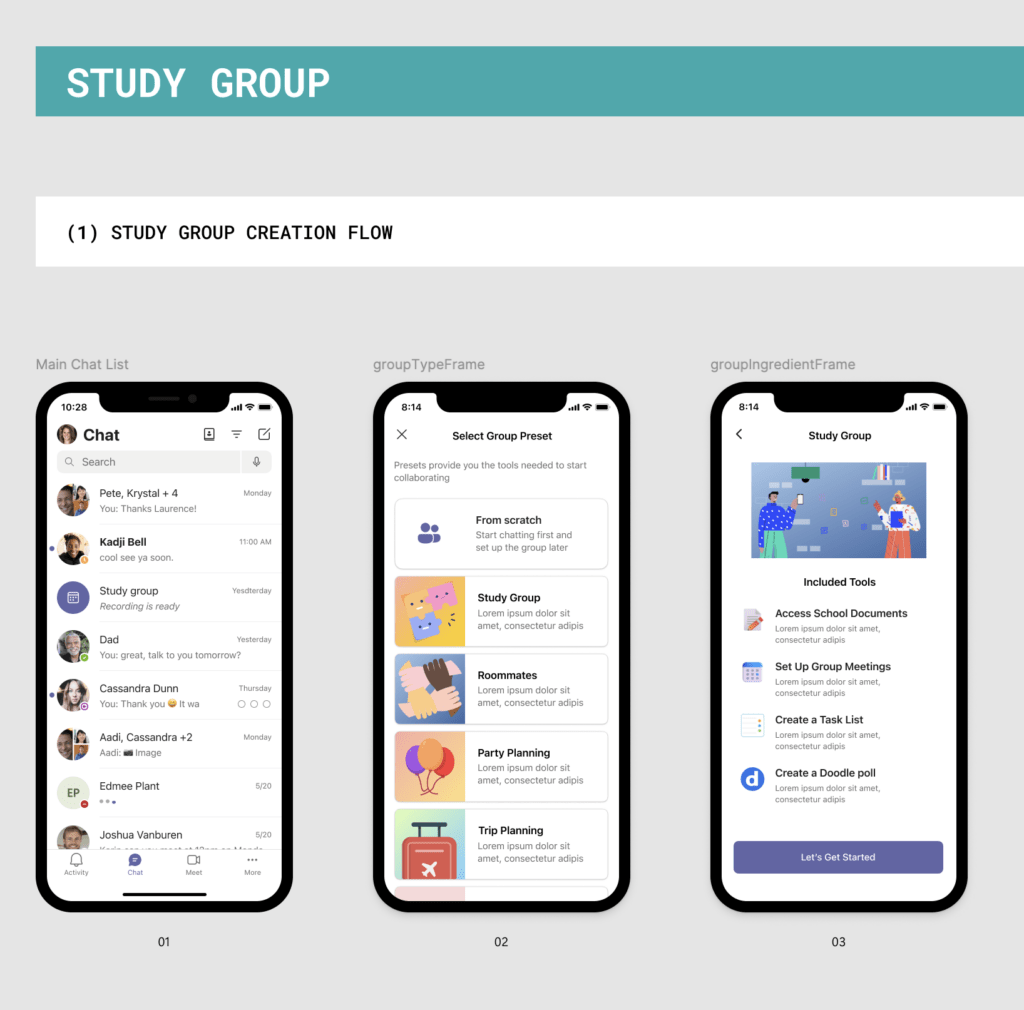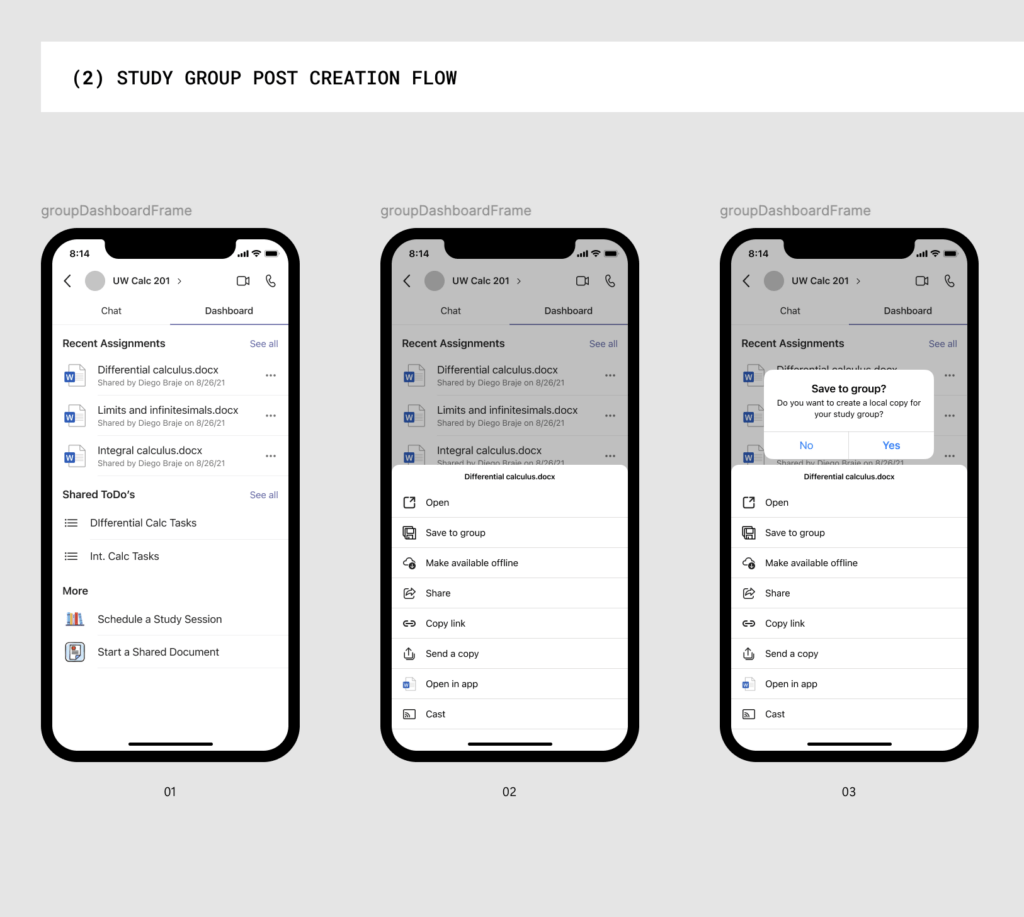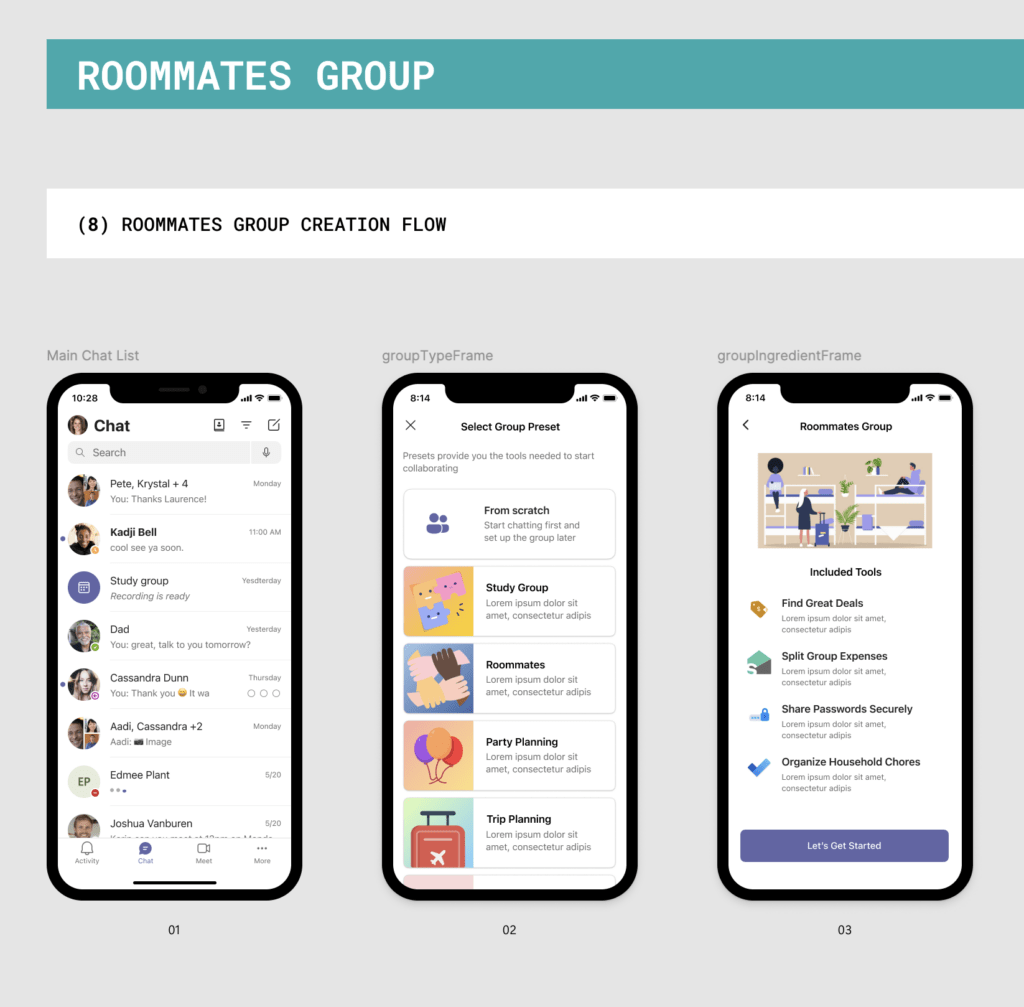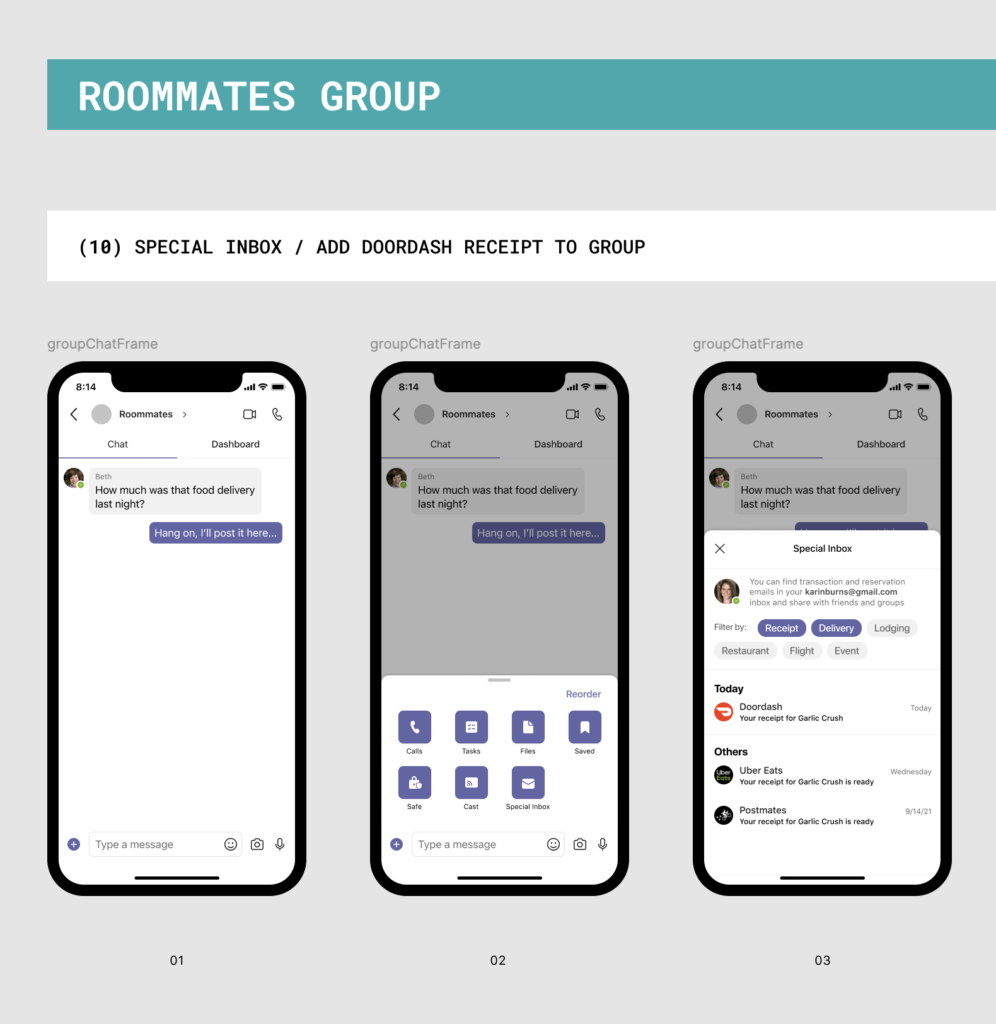Microsoft Teams for Higher Education
- Project Details
Duration
6 Months
Role
Studio Design Lead
Description
Tailored Microsoft Teams to support seamless communication and collaboration in higher educational settings, enhancing virtual learning experiences.
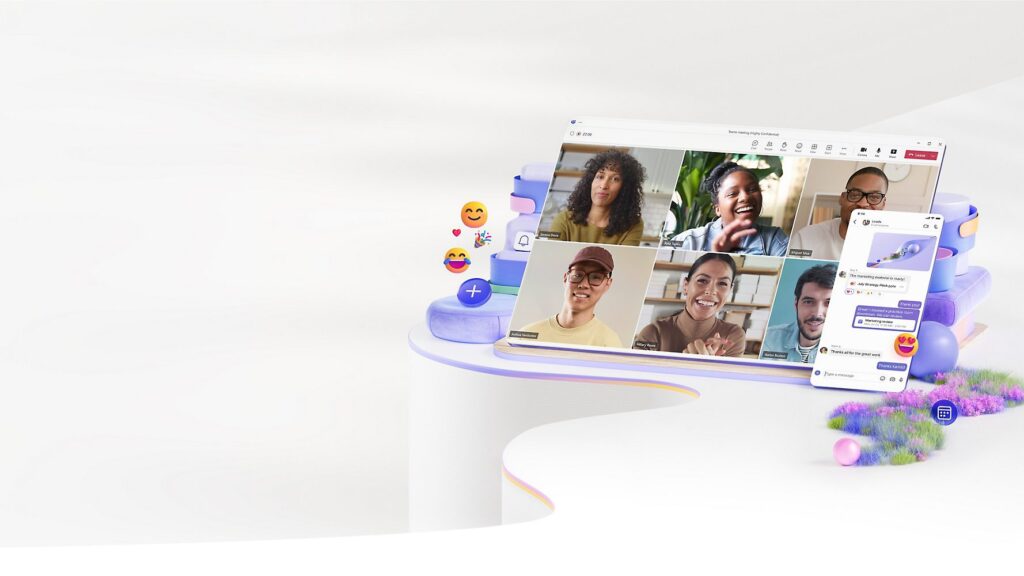
Overview:
This project tailored Microsoft Teams to meet the unique needs of higher educational institutions, fostering seamless communication and collaboration for both students and faculty. With a focus on supporting virtual and hybrid learning environments, the solution enabled enhanced classroom experiences within a familiar platform.
Objectives:
The project aimed to adapt Microsoft Teams to support the demands of higher academia, facilitating accessible online learning, simplifying communication channels, and driving engagement among users. Objectives included creating a space for effective interaction, enhancing virtual learning, and integrating with education management tools.
Key Features:
Classroom-Specific Features
Tailors Teams for academia with features that simplify assignment distribution, grading, and student progress tracking.
Seamless Video and Group Chat
Facilitates real-time communication through reliable video calls and group chats, crucial for virtual learning.
Integration with Education Management Systems
Syncs with academic platforms to streamline workflows and enhance classroom efficiency.
Customizable Virtual Learning Spaces
Provides adaptable, interactive spaces designed to mimic classroom environments, enhancing engagement and collaboration.
Project Gallery